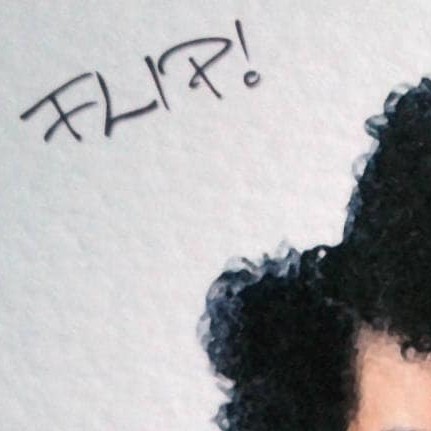Are there any automatic or semiautomatic tools that will rip a set of DVDs from a tv show, and label the resulting vids (like Show name - s##e## or similar)?
I want to digitize entire series (of DVDs I own) for an in-home streaming server, and it’s super annoying to name each file individually.
Have you checked online that someone hasn’t already done it for you? I only rip as a last resort these days; much quicker to download.
deleted by creator
So? You’d refuse to use a tool that does most of the work because you don’t wanna use the tool that does the rest?
deleted by creator
deleted by creator
I’m not sure there even exists a way to fully automated it, as that would require automatically identifying the relevant tracks/files and looking up the metadata. I’m not sure there is such a database.
That looks awesome!
I use handbrake makemkv to rip/convert.
I use filebot to name in bulk. Be careful though, filebot only works if your files are organized correctly.
Automatically ripping movies is pretty easy, but TV shows often need manual work to get them right.
Sometimes you’ll get individual videos with the correct chapters, runtimes and they are listed in order, but other times they will be jumbled in random order, or will be one large video that needs to be split manually into episodes.
Bonus if the VOB is encoded out of order and uses the chapters specified in the IFO to play the episodes in the correct order. CW/WB shows did that a lot for some reason.
Yes I’ve seen some like that. just bonkers stuff.
I ended up writing a Python script that pulls data using tmdb’s api.
The files still need to be checked though. Dvd authoring is always a crapshoot.
It’s been a while since I’ve ever ripped a DVD, but I’m pretty sure Handbrake still does that and that has automatic naming for output: https://handbrake.fr/docs/en/latest/technical/automatic-file-naming.html
This seems to only be for each disk and is not aware of other disks. So far, it seems that I’ll have to manually rename them to match a convention. I did forget about handbrake, though. It’s a good reminder. Thanks
Handbrake, VLC, Makemkv, DVDFab, Winx… these tools are good to rip dvd.
Uh… yeah. I remember some tools that uses to create vob files or some shit. Man that was like… 15 years ago? … I haven’t had to rip a dvd in ages.
Yeah, I have all these DVDs, and want to view them without having to switch disks. I remember manually doing it back in the day.
Honestly the best and easiest solution is to just download them from the internet. You can queue up your entire collection using radarr/sonarr and then come back to a bunch of sorted and renamed files ready to watch on your media server.
To do that, I would need VPN, and my ISP shuns VPNs (they tend to block it or block you).
Ok so VLC and Handbrake are two tools that can rip dvds/blurays.
I use this: https://www.filebot.net/
Maybe sonarr could help with the naming. You can rip your CDs and have the files named 1,2,3 and then with sonar import the files and have them renamed to the proper series name and folder structure.
This may be semi automatic and you will still need a ripping software.
Other then that filebot is another good option that I have used.