Hi all,
I recently decided to make the switch from Windows to Ubuntu (Pop_OS) and I’m struggling to setup my NAS on my new OS.
I can mount my folders without issues and access them on different file managers (Nemo, Dolphin), but I’m having issues accessing them from my installed applications.
For example if I want to modify tags for my audio files (which takes 80% on my Synology drives) I cannot find them in the application(s).
I can’t right click on the files and use ‘open with’ and I cannot drag n’ drop the files to the tag editor, so I try to find the with the applications:
- Ex Falso: no network share is available on the sidebar / navigation bar, nothing in ‘other locations’
- Puddletag: same
- NTag : same
How are we supposed to make this work? I just want to be able to access my files without having to download them on my local disk and send them back to my Synology every time I want to do this.
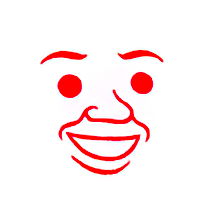

Hi again! Your command worked very well. Thank you kindly! The share is indeed available on the mount path. Experiences with the audio taggers is very uneven though:
/nfsmount/nfsmount either/nfsmount and I could successfully edit some tags, great!I cannot so far use everything but having two options is more than enough. Thanks for your help!