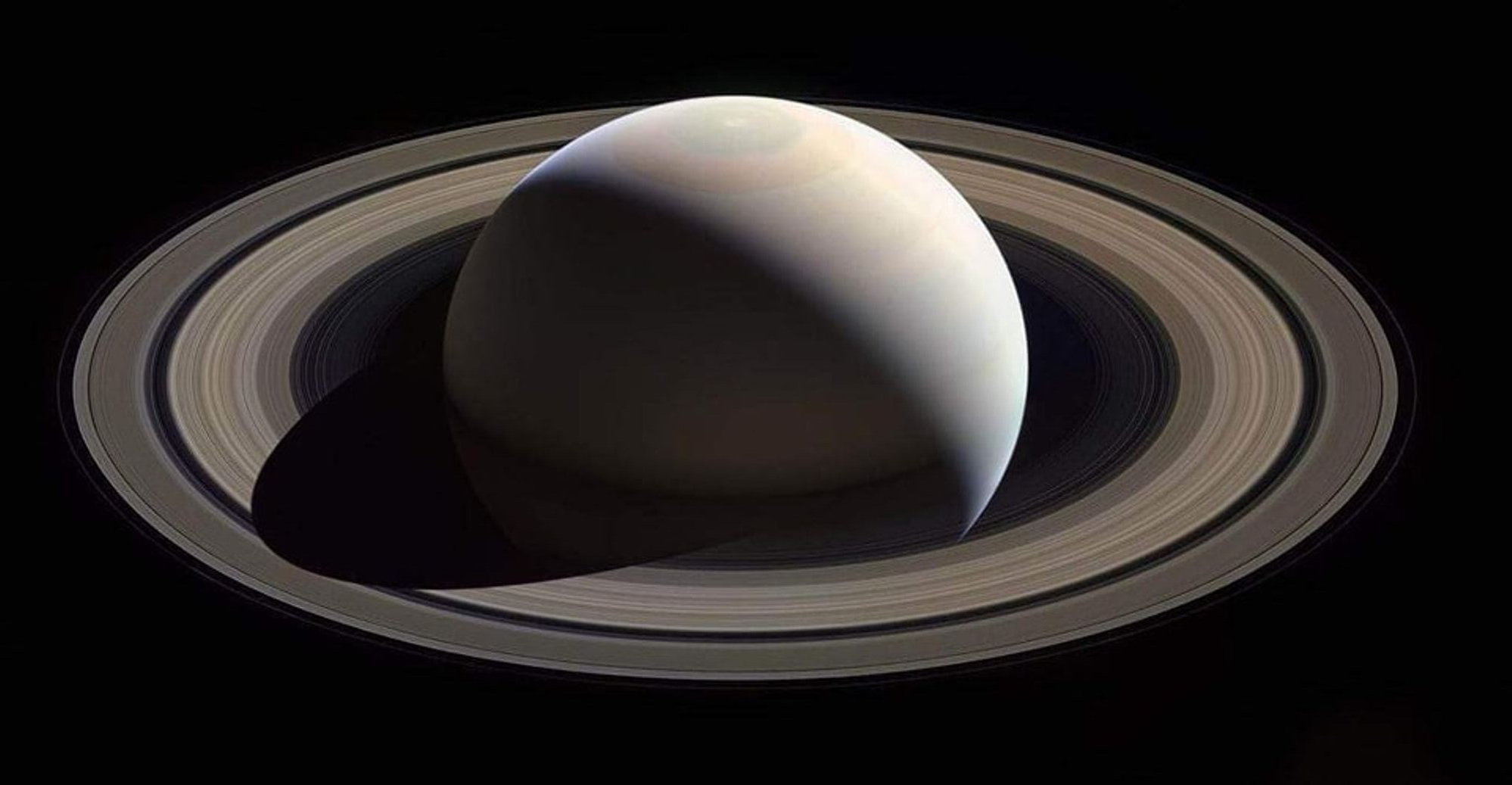Started my first job, it’s a helpdesk. It looks that I get tickets and try to help people on the other side, have build some PCs and am at first week.
But after ~3 years of using almost exclusive FOSS, I found out corporate software (especially Windows!) to be so absolutely unbearable.
Having Windows as example, on the surface it is bearable, but as I need to do more advanced stuff, oh GOD!
I needed iperf3 to test LAN speed, traceroute to test why some device is not responding, rsync to copy files… But none of it is installed and installing every single program is super annoying and troublesome. After that I get countless update popups from all sides, ugh.
Like it or not, commercial computing is primarily Microsoft environments. Businesses are moving to Azure/O365, but there’s still a lot of on-prem AD out there, and a lot of businesses that are stuck in between with some form of hybrid hodge-podge. It’s definitely more difficult to do admin tasks for individual Windows endpoints vs. Linux, but on the other hand there is no FOSS equivalent for AD forest management. In a corporate environment, the ability to manage large numbers of endpoints at scale is more important.
You probably shouldn’t be using iPerf3 on Windows, but instead use the native nttcp.
tracert is included with Windows by default, no need to install a separate utility. robocopy is also included with Windows and can be used to do incremental backups if that’s your use case.
If you have to manage Windows systems you should learn about Windows-native tools, rather than trying to drag the Linux-native tools you’re used to onto Windows just for the sake of familiarity.
That said, installing (and updating) software on Windows is absolutely a pain compared to the relative simplicity of a Linux package manager and I’m 100% with you on that. I highly recommend chocolatey, which attempts to work as a package manager for Windows. All of the software that you install with chocolatey can be updated with a single command, similar to running updates in a package manager on Linux. If you can implement this on the Windows systems that you have to manage, it will make things easier.
My job is all Google and Microsoft. It sucks, for sure.
What frustrates me more is that students are trained to use specific proprietary tools like Microsoft Office or Google Workspace or Adobe Creative Suite, especially at public schools. The school systems are just further entrenching these tools.
Every job has parts that you don’t like. You need to learn the skills that you get paid to use or find someone to pay you for the skills you have.
Linux is as frustrating to someone that has built up a skill set with Windows centric knowledge base.
as frustrating
I do not know Windows administration at all. So half of my frustration is definetly by the lack of knowledge.
But I also am scratching my head about so many things that are not clear.\
- Let’s say you need to manage ~10 workstations with dozens of programs and tools installed and keep them up-to-date, what tools Windows have build in for that?\
- An update broke. On Linux there are wikis explaining exactly what command like “dnf update” do, what files are replaced and I can check logs. On Windows all I know is that update go to some % and rollback, how can I know more?
The best feature Microsoft ever introduced in Windows was Linux. If you are able to, give WSL a go.
In my opinion, public istitutions like schools should push FOSS instead of giving private corps more power.
But most offices actually use those private corps shitty software, so that’s why they train students on that.
I need to do more advanced stuff, oh GOD!
These closed platforms by wanting to be more “user-friendly” most of the time become geek-unfriendly. This also make them more profits by making “certified” courses on a damn software. If you need a course to even use a software, then rethink the usability of that software.
I have to borrow a school laptop just to do proctored exams, because their “lockdown browser” doesn’t support Linux, and even if it did, it seems to do some things in kernel mode, so I don’t want it on my system.
Surprisingly, most classes at my university are entirely FOSS based, aside from that one piece of software, an obscure scientific program that only one assignment used, and MATLAB (which is easily replaced by GNU Octave.)
I have to constantly use WhatsApp to communicate with professors and study groups. I am also forced to use Microsoft products, which I don’t enjoy at all.
How to survive Windows in 2024:
- Windows 10/11 “Pro” is codeword for “not a joke”. Always use Pro or better for anything serious.
- DO NOT ever install any “Preview” updates, unless you want to become a betatester (comes with config reset and telemetry).
- DO NOT join the “Windows Insider Program”, same reason as above.
- WSL2 is your friend, so are Cygwin and WinGetUI/UniGetUI.
- ONLY install official software, and FOSS software.
- DO NOT install anything cracked, or run any cracks, serial generators, or anything that promises you a free gain, ever.
- Windows Sandbox, is also your friend.
Sandbox is particularly nice, since it may run a “Preview” version of Windows, but sandboxed, without polluting your main install.
If you have an Intel 12th gen or higher, you may be able to run it with TME-MK for extra isolation between the systems.