

It wasn’t that hard if you kept feeding it quarters. It took a lot of trial and error, but having infinite lives means it was eventually beatable.


It wasn’t that hard if you kept feeding it quarters. It took a lot of trial and error, but having infinite lives means it was eventually beatable.


I got this mostly working, but it was not easy. Not only does Obsidian have a few peculiarities that make it less compatible with standard Markdown, but Word also does a few funny things.
Here’s the config.yaml I used for Pandoc:
from: docx
to: markdown-smart-simple_tables-multiline_tables-grid_tables+pipe_tables+yaml_metadata_block-superscript-subscript-bracketed_spans-native_spans-link_attributes-raw_html+rebase_relative_paths+four_space_rule
extract-media: "./"
wrap: preserve
markdown-headings: atx
tab-stop: 2
shift-heading-level-by: 1
standalone: true
template: obsidian.md
filters:
- compact-list.lua
- remove-single-characters.py
- remove-extra-linebreaks.py
metadata:
tags: "tags/go/here"
The three filters:
nbsp, which made Pandoc’s linter not remove them automatically.Strong tags. This is an artifact from Word where a line is bolded but has no content: technically the line break is bolded.I then ran the resulting file through a RegExp replacement to change the superscript carats into HTML sup tags.
Even after all this, I still have to go through with an Obsidian plugin to convert the standard Markdown links and embeds into [[Wikilink]] style, since Obsidian will only do one or the other throughout your whole vault.
I’m getting a 500 internal server error when accessing your site.


Writing is not hardware-intensive; a Chromebook would be much cheaper if that’s all she does. What else will she use this laptop for that makes you want a MacBook?
It’s funny you would reply about that: I actually did escalate it again and I’m working on getting a process implemented. It’s like pulling teeth, but I’m determined to get this fixed. Luckily my manager is finally with me on this, so I’m making some real progress for once.
I’ve thought about it many times but can’t find a good way to implement it. I don’t have access to the company’s GitHub or any shareable network locations. Don’t want to upload to my personal GitHub either since there is proprietary information in some of them. Right now I have them shared in a OneNote notebook that I manually update as I revise the scripts.
I’ve just given up at this point. I have my scripts and I’ll share them if I’m helping someone with an issue, but it was such a fight to even get them rejected that I don’t want to bother with that again on top of the rest of my work. If nobody in this chain that I’ve already gone through seems to care, and if developing these scripts doesn’t change my eligibility for a promotion (which I’ve been directly told it doesn’t), I don’t see the point in pursuing it any more.
I wouldn’t quite classify this as automation, but I’ve been fighting for the past year for better scripting tools. I work on kiosk-style systems on customer networks. A big part of my job involves connecting to a device, pulling some logs, and running connectivity tests. I created a PowerShell script to automate this and submitted a KB so that others could use it, which sat in the approval queue for a few months before it got rejected.
I reached out to the team who rejected it and was told that all scripts need to be approved by a senior. I told them that a senior had reviewed it and approved it, and linked them the approval which they would have seen anyways. They then said that it also needed approval by the development team. “Okay,” I said. “What’s the process to get that approval? I don’t see any documentation about it.” After a number of emails to several different departments, I found that there is no process. I bugged everyone I could think of but got no replies; my manager got about the same.
In the 12+ months it took to come to that conclusion, I’ve made scripts to automate just about every common fix we apply. Right now most of our KBs instruct us to schedule downtime with the customer to fix things using the GUI, but that’s not necessary for 90% if these issues. I’ve submitted KB revisions for each of these, all of which have been rejected because they need an approval that doesn’t exist.
I’ve brought this up to my manager several times and gotten my seniors to back me up on how much time these scripts save. I’ve shown how effective these scripts are when we have system-wide critical issues where I save us hundreds of man hours of work. None of this has made any difference; apparently the development team just can’t be bothered to create a webform or whatever or even just answer emails.


A couple dozen devices maybe. I don’t really need dedicated ranges, but it’s nice to know exactly which device I’m looking at just by the IP when reading logs.


I know they exist and vaguely what they do, but I don’t know how to set them up. What’s their advantage over simple DHCP reservations for a small client list?


I like the range for new devices- hadn’t thought of that!


That should be easy enough to do with a cron job. What OS is your seedbox running?


This is incredible! I would love it as a fully-supported editing mode; maybe even a replacement for Live Edit.


Do you do much editing on your Windows machine? I tried using iCloud sync but found that the documents would randomly undo a sentence or two as I typed. Also had problems with Windows sometimes not uploading whole files.


Are you a bot or did you just not realize that this is programmer_humor?


If you only use iOS and a Mac then iCloud will work fine. It’s only a problem on Windows where the iCloud implementation is buggy.

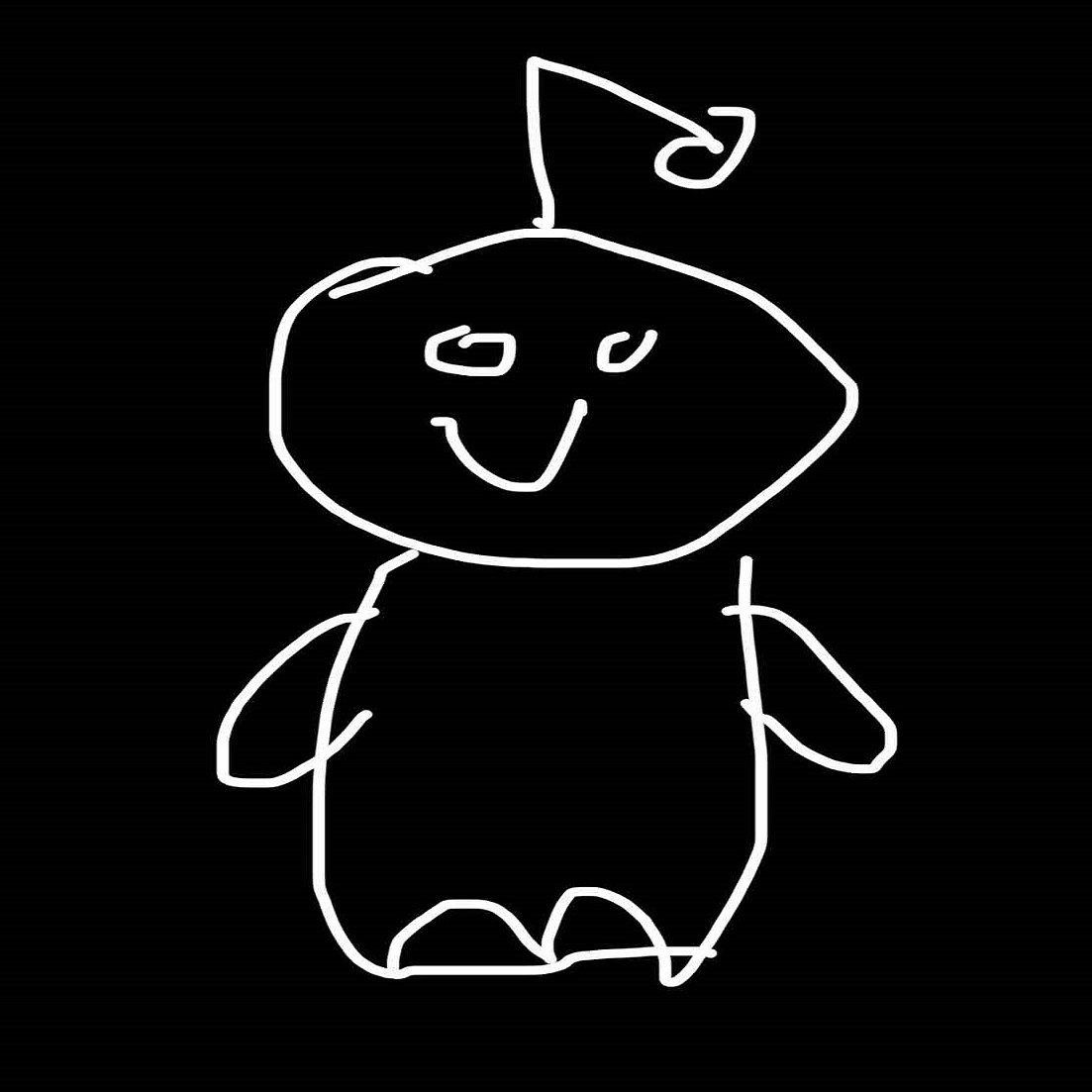
I would assume that Lemmy is not very accessible yet, but Lemmy’s mobile apps are under a month old. They are making fast progress and I would expect that to change very soon.
However, Reddit’s app has been out for years and they have been told about its accessibility problems for just as long. The impression I get is that they didn’t prioritize accessibility since third-party apps handled that for them. When they cut off access to these apps, they made it very clear that they have no alternatives in mind; they consider the visually-impaired userbase to be insignificant and simply don’t care about their issues.
Because I am addicted to solving puzzles.