

I have a S23U and edge panels to open up new apps and one hand operation + to make gestures from the edges helps me navigate with one hand.


I have a S23U and edge panels to open up new apps and one hand operation + to make gestures from the edges helps me navigate with one hand.


Really refreshing to see Apple fans who have not forgotten they are consumers who have features they want as opposed to accepting whatever decision is made for them.
Other site was a weird mix of people who seemed less Apple consumers and shared more in common with Apple shareholders with the lengths they’d go to defend things from Apple’s financial point of view.


Thanks for the recommendation. Seems like a good powered one.


That means any hub you wanna get is probably fine.
Seen reviews for some where interference occurred. Like this hub for instance doesn’t seem good despite reviews for wireless use based on keyword search https://www.amazon.com/uni-Aluminum-Adapter-Ultra-Slim-Compatible/dp/B08M3ZY8SZ
Seems to be when there isn’t proper shielding for usb 3.0 which is why I asked for recommendations, since would prefer to be able to stick in the 2.4 ghz dongles without needing an additional extension to the hub.
https://www.rshtech.com/blog/how-to-avoid-the-usb30-and-24-ghz-devices-interference-2
Was why I was wondering if people had specific recommendations for products that worked for them, since some reviews have mentioned in comments that it gave them issues with their wireless peripherals, so instead of just picking some random one was just asking community for ones that had worked for them.
Did get some suggestions of actual used products here, so will check those out.


Aware of it. I’m just seeking usb dongle recommendations people have had success with, since there are varying qualities where I’ve seen in some reviews people have issues with wireless peripherals while other models didn’t. The one in my monitor has been reliable, but I need more ports.


If plugging in directly causes interference, but using your monitors USB hub doesn’t that’s contradictory to your theory of hubs introducing lag,
I never said my usb hub was introducing lag. Nomenclature may be incorrect, but it’s just some words people have used to basically say interference. I was asking for recommendations on usb dongles people use that have been reliable, since some product reviews have shown issues with wireless peripherals.
I don’t know if this is relevant, but might explain why not all usb hubs will be problem free.
https://superuser.com/questions/1282590/why-does-usb-3-0-interfere-with-2-4ghz-devices


Comments seem kind of mixed for both when it comes to wireless with some saying it is working and some saying it doesn’t. I’ll probably have to order test it.


I thought so too, but plugging in my logitech 2.4 ghz dongle directly into my macmini led to bunch of skipping until I used my monitor USB. So led me to wondering if that was something to look out for when picking up a dongle hub too.
And sure enough searching for the keyword wireless for this product led to people saying they got lag with their peripherals.
https://www.amazon.com/uni-Aluminum-Adapter-Ultra-Slim-Compatible/dp/B08M3ZY8SZ


No responses but did find this thread that’s gone years back.
https://stackoverflow.com/questions/98310/focus-follows-mouse-plus-auto-raise-on-mac-os-x
Haven’t tried it yet, but solution someone posted there was
I’ve been coming back to this question periodically for about 10 years and I finally found a simple solution: AutoRaise https://github.com/sbmpost/AutoRaise
By default it enables focus-follows-mouse AND autoraise. You can delay the autoraise with a config option.
It also has what they call “warp” function that centers the mouse pointer in a window when you Command-Tab to the window. I never knew I needed this until I tried it, but once I tried it, I can’t live without it!
There is also a fork I found through Macports
https://github.com/lhaeger/AutoRaise
While AutoRaise is concerned with GUI window and mouse behaviour, as a command line application it lacks a GUI itself.
Here’s where the Launcher app bundle comes into play: a menubar application that allows to control and configure the AutoRaise binary. A mouse click on it’s menubar icon will start/stop AutoRaise, preferences can be configured from it’s context menu and will be saved between sessions.
Current issue seems to be that it doesn’t work on MacOS 14 yet, which I’m not on.


I was kind surprised how kind of hacky the experience of MacOS has felt having to search out so many different apps just to try to get the OS to behave how I’d like compared to Linux where I’m pretty happy with the out the box experience, and can just stick more to the app store just to find programs like firefox as opposed to trying to find a bunch of different apps to “fix” the desktop behavior for something as simple as display scaling.
Like one I hope there is a solution to is double click being required when Multitasking with a browser where the windows needs to be activated before it accepts user input. Has led to things feeling unresponsive, since not even split screen or floating app multitasking on phones require that. But, I’m sure I’ll get used to it, and it’ll be fun in the future to try out Linux on the powerful and very great value MacMini when Asahi Linux makes progress.

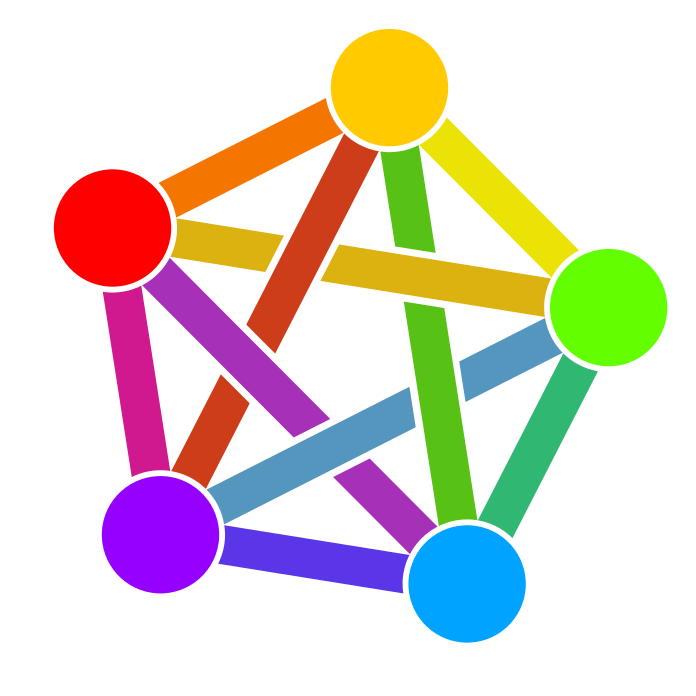
Yeah, once the fediverse has had more opportunity to settle in and features like redirecting become available it would be cool to see communities move towards whatever instance is the best fit for the topic it fall into.
Like an instance that becomes a well known music instance, so becomes the automatic recommend for anyone looking to find a community for a specific genre or group. And a television instance that becomes the go to for any specific tv show based communities. A hobby instance where you can find like knitting or woodcarving.
Would be so much easier to find communities through topic based instances than the current random sprawl of communities.
If you haven’t already I recommend one hand gesture plus. It’s replaced gestures for me, and something I wish was standard, since I can perform various navigations actions and shortcuts without having to reach down. Very helpful on large phones when one handing it.


I posted on the firefox community too hoping someone has a solution whether it is about:config or an addon to change the behavior, since the active interaction requirement doesn’t apply to the address bar. So at least changing the behavior of Firefox would be huge, since returning to the browser is such a huge part of my multitasking.


Yeah, I’ve used MacOS before but now getting one I intend to use personally after having last used a mac laptop years back it’s been a lot of apps I’ve had to retrieve from outside the official app store compared to Linux. I’ve been pretty happy with the default Linux and Windows desktop behavior out the box, but with MacOS have had to look for bunch of apps to modify the desktop experience.
At least there’s apps and programs for most of the simplification or functions I’ve been looking for. Was the reason for my title of Linux and Windows users, since they might be the ones more likely to go against the grain.
Still Apple is absolutely unrivaled when it comes to the price category the macmini falls into. Not going to get better hardware than what the macmini line goes for and overall very pretty UI and a sleep function that actually works.
And yeah the profile Pic you mentioned seems like an issue that would eventually have popped up haha. I’ve been putting photos I want synced to icloud separate from those I want to actually save, since got annoying deleting photos I just needed temporarily from iCloud after the storage started filling up from the iPad uploading everything with no exclusion seeming to be built in.


Hidden bar looks awesome to clean up the menu bar.


Still seemed odd to me why a preview doesn’t have such a basic continuous function, since other native options for other OSS aren’t full blown editors either. I think this picture function has been around in other OS for over a decade now?
Especially with more people who use phones or tablets than desktop OS it seems like coming into MacOS and opening a file to look at a larger preview and being able to continuously look with no additional steps would be the behavior they’d expect.
This is the one thing that has confused me more than the default windows snap behavior or the scaling options for external monitors, since it is so basic I never expected to not be a thing in any OS released these days.


I’ll have to play around with this for Linux.


Lot of nice recommendations here. Particularly suspicious package.


I’ll keep keka in mind for rar files.
Safari + sponsorblock to airplay YouTube videos to the TV without needing some third party app like smarttubenext on the TV or logging into YouTube premium.
No ads and skipping sponsors with just no extra steps and no need for any other apps is nice. Especially since I don’t even have the YouTube app installed.