

Yes indeed. For now you can just use wine registry option (from the up arrow next to the wine glass) to open the windows registry.
The you go in CURRENT_USER (don’t remember the full name, on my phone right now) and something like software/windows/current_version/internet_settings . There you should have a “ProxyEnable” you can switch the value from 0 to 1 (just double click). Then right click to add a “string value” and name it “ProxyServer”. Once created double click on it to change its value to something wrong like “http://bla.local:80”.
You can check internet by running exe from the wine environment (up arrow next to play) and start internet explorer from c_drive/Program Data
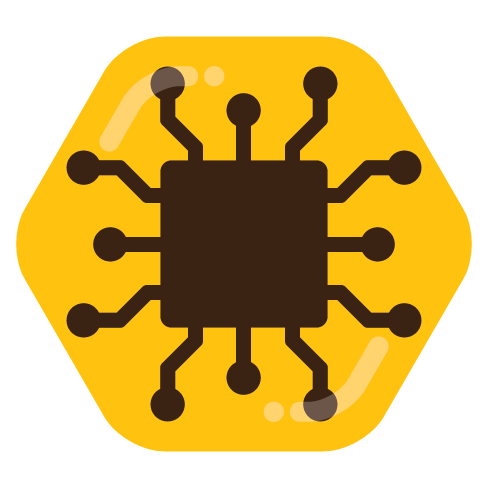
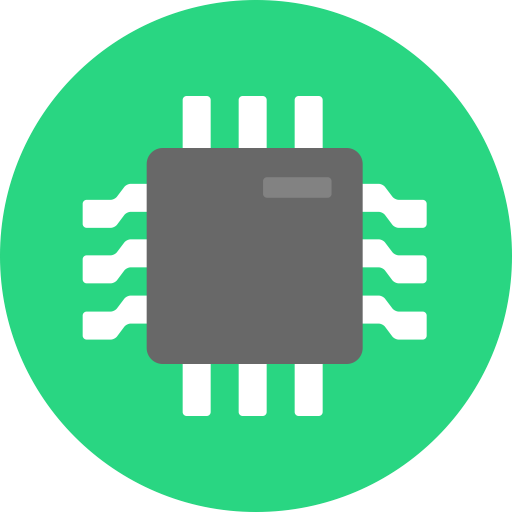
Yes for the pointing to a wall.
You can go with your firewall I don’t mind. I don’t get why you think this had anything to do with security. This is just to get any software to go offline by default.