

Garmin Explore has a bit of a learning curve but offers a variety of very good maps and (once you’ve discovered where the web developers have hidden them) tons of nifty features. One of them is waypoints: you stick a flag somewhere and can give it a name, icon and colour. That sounds like the thing you’re looking for.
The downside is that it’s made for outdoor stuff so you get street names and some POIs, but no turn-by-turn navigation.
I use the website (https://explore.garmin.com/) to plan my tours and import/manage GPX files, and the Android app and an inReach 2 Mini satellite messenger while underway. The three sync seamlessly.
Since I have a paid subscription (required for satellite access) I can’t tell you what (if anything) you get for free, but it should be relatively easy to find out if you think it might be what you’re looking for.
For car navigation I used TomTom Go - it costs something but the quality of POIs and navigation is far superior to Google Maps in my experience. You can also add your own locations but have to do it on the phone by hand.
In my new car I use Google Maps because it came with the car and there’s no real alternative at the moment. I do miss my TomTom app.

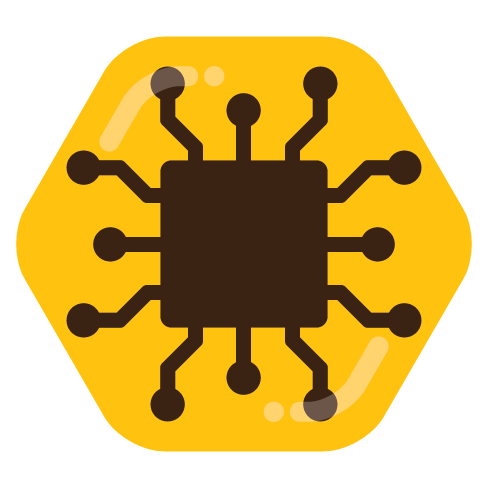



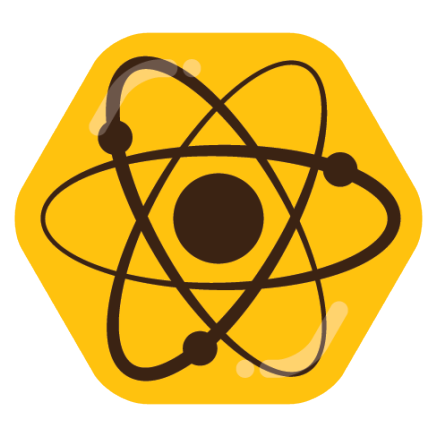
FWIW, you can still press Shift-F10 to open a command prompt, then run
oobe\bypassnro. The computer will reboot / restart the setup process and this time there’ll be a small link “I don’t have internet” that’ll allow you to set up a local account.Just make very sure not to connect it to the internet (cable or Wi-Fi) before this point.
There have been rumours of newer versions of Windows 11 not allowing the bypass anymore, but I haven’t personally seen any evidence of this so far.
Still a shit show though - trickery like this shouldn’t be necessary.