

Just create a second focus that’s on a schedule for that time window and disables notifications for the camera app.


Just create a second focus that’s on a schedule for that time window and disables notifications for the camera app.


Beautiful, I was just thinking about playing through this again!
Hopefully this paves the way for an easier Conker decomp too :)
All of the apps are distributed through the Microsoft Store, including iTunes.
Apple’s webpages used to also include links for the regular .exe/.msi installers, but that hasn’t been the case for quite a while now.
Apple is adding the Passwords app to iTunes for Windows
Huh. Seems like an odd choice, I would have expected it to be part of iCloud for Windows, iCloud.com, or maybe a browser extension.


Tons of great suggestions already shared, but I’d like to add one I haven’t seen yet.
Wilderness Survival / Bushcraft School
They exist in nearly every corner of the world. There will be tons to learn from instructors and other students alike, since that sort of program tends to attract other outdoor enthusiasts who may already have experience with basic camping and backpacking.
Many will offer overnight programs where you camp out in a safe environment while practicing skills that can save your life if things go really wrong, not to mention that they’re fundamentally rewarding.


You should, it’s quite powerful and can work in tandem with both DMDE and UFS Explorer!
Power cycling the drive reboots and reinitializes it. I’ve mostly seen it with SSDs - you get a few dozen MB worth of reads before it drops out, unplugging and reconnecting a SATA power connector that many times would be real tedious so you automate it with a relay.


I own a repair shop and use USB to SATA adapters all the time. Sector scans, imaging/cloning, and booting live environments.
It has less to do with the medium and more to do with the quality of your chosen adapter.
I have one of the adapter you pictured, ordered it to test it out because it was comparatively low cost. Did not order more.
I have about a dozen of the Sabrent adapters and they see daily use.


USB can actually be ideal in some data recovery scenarios. HDDSuperClone / OpenSuperClone support a relay mode that turns a disk off and back on to regain access after they drop out, and that is reliant on a USB connection.


The one I have been using successfully for the last 2+ years is made by “Carlinkit”
Every now and then, it will take a long time or outright fail to pair, requiring that I power cycle it. Happens maybe every 2-3 weeks, I average 2-4 pairings per day.
Otherwise, the experience is mostly seamless.


Not to mention data recovery


Interesting timing, these practices are about to be super illegal under Oregon’s SB1596 right to repair bill that just passed


If you’re at that point of not trusting a company, the best practice would be to avoid using their devices or connecting them to your network.
There are plenty of other ways to track and identify users, a company could conceivably bake whatever the hell they want into the operating system and doesn’t need to rely on you creating an account with them to achieve that objective.
I used the term “unhealthy paranoia” due to the logical fallacy that is at play.


Then don’t?
If you still want to use Windows and use their encryption solution, manually enable Bitlocker and store the recovery key yourself.
There are also third party encryption options.


There are dozens of more probable scenarios that could have the same outcome. Mitigation is as simple as keeping at least one backup, a recommendation as old as home computing.
Ironically, the problem you describe most commonly applies to systems with Intel Optane storage technology, so it’s hardly even a Microsoft Issue.


Hi, repair shop owner here.
Automatic Bitlocker encryption has been a thing since TPM 2.0 devices hit the market in 2018.
If a device is UEFI, Secure Boot is enabled, TPM 2.0 is present, and the user signs in with a Microsoft Account , then the disk is encrypted and the recovery key is saved to that Microsoft Account.
If those conditions aren’t met, automatic encryption doesn’t happen.
As long as they know their Microsoft Account Identifier, users can easily get to that key through the first search engine result for “bitlocker recovery key”: https://support.microsoft.com/en-us/windows/finding-your-bitlocker-recovery-key-in-windows-6b71ad27-0b89-ea08-f143-056f5ab347d6
We don’t really have a hard time with it - if a user provides their login PIN, a short terminal command will let us grab a copy of their key before BIOS updates or battery disconnects.
I have had very few cases where folks suffered data loss because of Bitlocker. Most of them were HP Laptops that used Intel Optane accelerated SSDs - encrypting what is effectively a software RAID0 is a recipe for disaster.
The other few had an unhealthy paranoia where they were reluctant to share anything about themselves with Microsoft, yet still decided to use a Microsoft operating system. While setting up the computer, they created a new Outlook.com email (instead of using their primary email), made up a random birthday, and did not fill in any recovery options like a phone number or secondary email. With the password (and sometimes even email) forgotten, they created a situation where they could not prove the online account was theirs and therefore could not get to the recovery key that had been backed up.
I do think that Microsoft should have this as an opt-in feature during the out of box experience, which is how Apple has it set up for Filevault and how most Linux distributions are set up. Ultimately, most users will still mash “next’ through the process and later blame the computer.
I have had quite a few clients have their laptops stolen after car breakins. Their biggest stressor was the possibility of thieves having access to the data on those machines, and the fact that we knew their systems were encrypted with Bitlocker brought them a lot of relief.


The automatic encryption and subsequent backup both took place because you were using a Microsoft Account

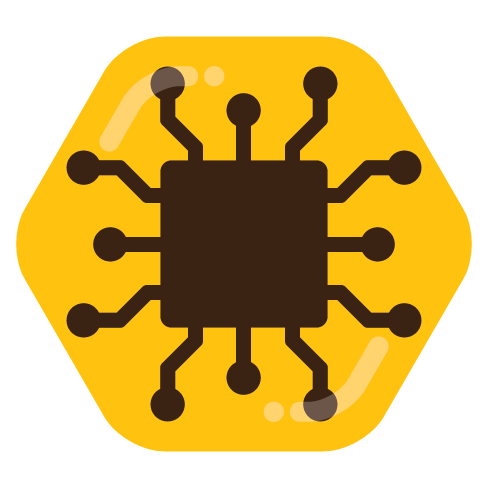
What’s uniquely “proprietary” about Apple’s hardware that distinguishes it from a Dell or Lenovo PC?
Well, for starters, they design their own A_X_ and M_X_ silicon. When they were using Intel x86_64 silicon, the T_X_ security coprocessors were also custom / proprietary.
Consoles are all using custom AMD APUs that are still x86_64 based, so they have more in common with a Dell/Lenovo PC than anything Apple makes. Apple’s entire hardware lineup is about as proprietary as it gets.


Gotta wonder how much of the author’s amazement stems from the fact that they weren’t really into VR before. Most of the experiences they described have been around since 2016.
Pretty clear you either haven’t read the bill or grossly misunderstood it. What you describe is not proposed legislation - it’s the current reality that individuals and independent repair shops already live with.
The 2024 variant of the bill isn’t actually publicly available online, but here’s last year’s WIP text:
https://olis.oregonlegislature.gov/liz/2023R1/Downloads/MeasureDocument/SB542
You wrote:
manufacturers have to share repair manuals, tools, and parts ONLY with ASPs under “fair and reasonable terms”.
Line 23 of the bill says:
(2)(a) An original equipment manufacturer shall make available to an owner or an independent repair provider on fair and reasonable terms any documentation, tool, part or other device or implement that the original equipment manufacturer makes available to an authorized service provider for the purpose of diagnosing, maintaining, repairing or updating consumer electronic equipment that the original equipment manufacturer makes or sells and that is sold or used in this state.
It never seems to be the people who have actually used the mouse complaining about the port location.
A brief 1-2 minute charge nets you hours of use, it’s really not a big deal.