

this is what i do, i look it up on the firmware selector and go from there.


this is what i do, i look it up on the firmware selector and go from there.

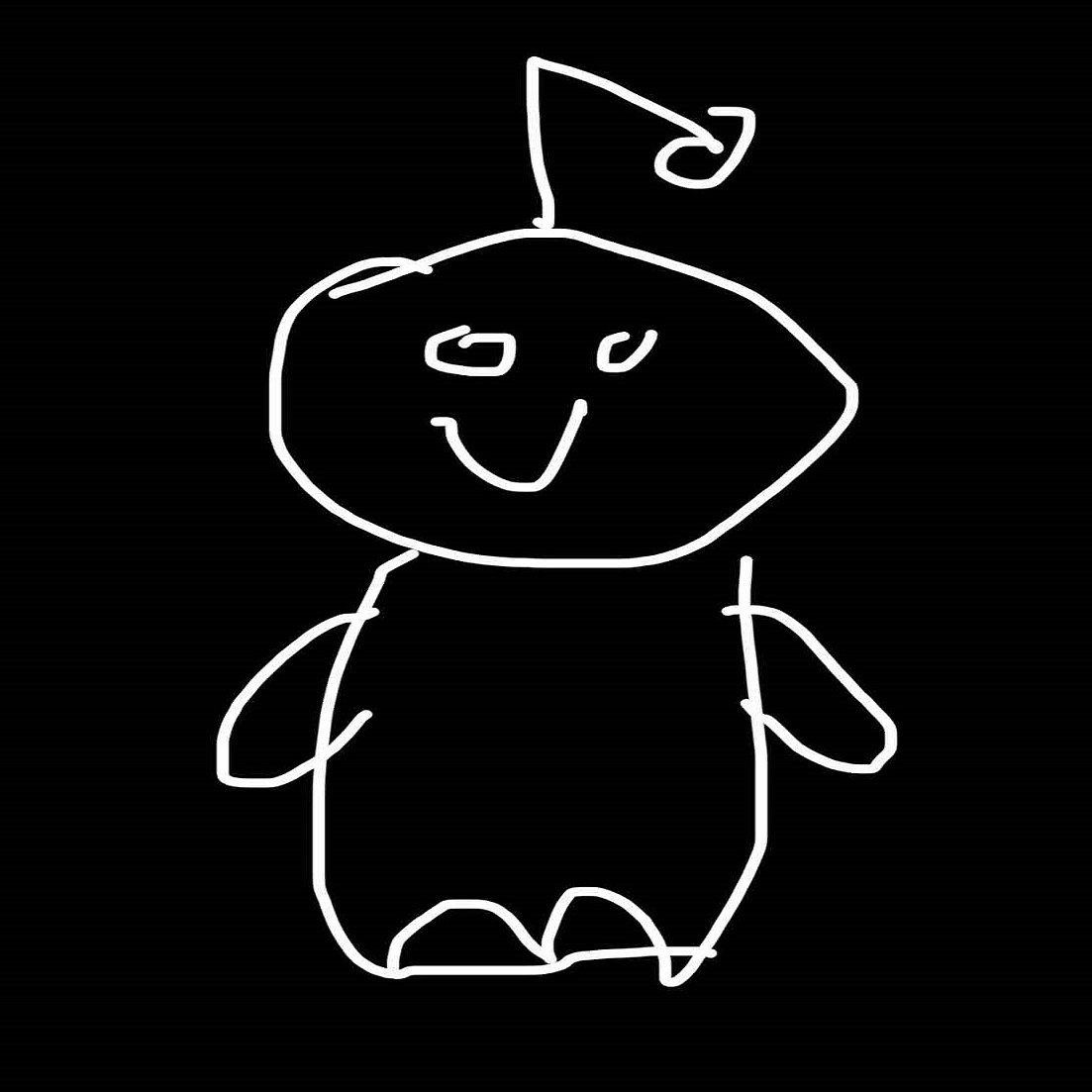
deleted by creator


on my NAS i do and work data as well.


encrypted separately like by album you can, even have rclone change the name and use hashes then it does not matter what you use long as they’re keep your data safe. also it is best to keep a copy in the EU and US if you can.
I been using TP-Link Matter junk with Home Assistant.


Proxmox, TrueNAS, Debian with cockpit etc. really any type 1 hyperviser work’s.
Maybe your HBA is having issues? or a Drive is Failing? have you done a memtest? you may need to do system wide tests, it can even be a PSU failing or a software Bug.
also TrueNAS is built with Docker they use it heavily something like 106 apps, Debian has good ZFS support, but you will end up doing a lot of unneeded work using Debian unless you keep it simple.
ZFS is by far the best just use TrueNAS, Ubuntu is crap at supporting ZFS, also only set your pool’s VDEV 6-8 wide.


TrueNAS, and Debian


Use a VPN to check for a bottleneck, my ISP will cap my downloads from Steam to 10MB/s with a shitty VPN i get 25+MB/s.
many people just buy junk like this https://www.amazon.com/Mikrotik-Router-Switch-CRS305-CRS305-1G-4S/dp/B08437RDM1 it’s cheaper in the long run.
You will need a good 10Gb nic, I have been using Intel nic’s if you use a Intrusion Prevention System that can eat away at the CPU, also more RAM helps like 8GB’s or more for IPS, I use 16GB’s for IPS + ZFS and a nice Switch can help a lot as it can do DNS and the works, more or less i use a firewall box to a Switch and use a Layer 3 Switch for routing, some can do 20+Gb’s routing.