

At home vs. for work are very different. At home, I self host as much as I can. At work, I use as many managed services as I can. Especially databases.


At home vs. for work are very different. At home, I self host as much as I can. At work, I use as many managed services as I can. Especially databases.

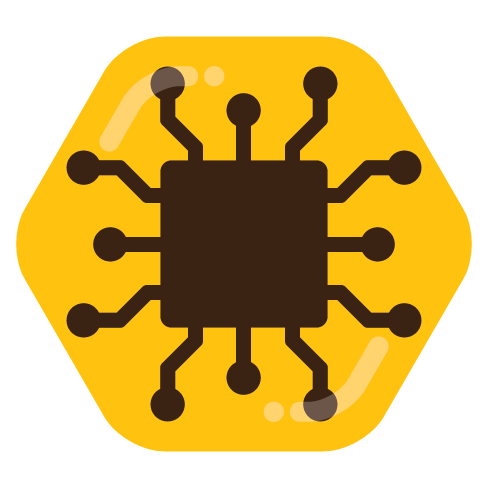
Automated scans of everything everywhere for exposed credentials is nothing new?


The idea of shipping something like that just makes me not want to do anything at all lol. It’s like a chicken and egg problem. Maybe if I could find someone local to buy it, then I would do the new build. But then I’d have no nas for that in between time. Hmmmm.


I’m in the process of divorcing my one giant server into separate nas and compute-only machines, I was going to leave the big one as the nas and maybe swap out its guts for something more power efficient than the dual socket beast since it will only need to handle storage now, but it might be easier to sell as a whole and do an all new itx build 🤔
My wallet is gonna hate me.


I really like that little case. I have a fractal xl r2 right now and it’s a monster.


I’ve been considering moving to this build in particular for lower power usage and heat output, but they have some other dual socket builds if you want more cpu power.


Some good ideas on this site if you are interested in building your own https://forums.serverbuilds.net/t/guide-nas-killer-6-0-ddr4-is-finally-cheap/13956


Deluge or qbittorrent. If you use a vpn, binhex images are good.


Yeah you’re gonna need a new dev environment. That one’s toast.


I have an older version of this one too, the 3.0. Had it for a couple years now and it’s only happened a couple times that it wouldn’t connect until power cycled or took a long time to connect. Other than that it’s been reliable.
Wonder if it will be enough to replace Rectangle if all I use is fullscreen/halves/quarters?


You’re likely not going to find a premade dashboard that does exactly what you want, but grafana is extremely powerful if you’re willing to put in the time to learn it. There are ways to visualize things across hosts without having to configure things separately for every host. If you’re using the same mechanism to scrape metrics from each (sounds like you’re using prometheus + node exporter?), this could be as simple as adding a by (node) (or whatever the label name is if it’s not node) grouping to the query on each panel.


So the information still leaves your device. I don’t understand how the manufacturer of the hardware in the data center makes a difference to privacy or security?


Oh weird I thought that icon was just for highlighting requests to my backend
When they’re not it should be raising red flags about the company using information gathered from you to make their profits.
I suppose there’s no guarantee that Apple isn’t also collecting that data, but the pricing on those devices in a competitive market seems a lot more consistent with a company that needs a product to make a profit in a more traditional manner.
This nicely describes the way I think of Apple - they’re not an advertising company first like google is, their business model is selling overpriced hardware and hustling devs on the App Store, so they “don’t need” to sell my data too. But then there’s like a big asterisk on the whole thing that says remember they are a trillion dollar company which means they’re almost certainly doing it anyway.
People keep saying the year to year changes are so incremental, I think it’s for that exact reason that people are keeping their phones for longer. It’s a waste to upgrade every year anyway. I’d love to see some data of like trade in age over time, I bet it’s up a lot lately. I’d still be using my xs today if I hadn’t dropped and busted it. Worked totally fine.


If you have your compose files in git, you might be able to use renovate to send you pull requests with image updates. I’ve done something similar with kubernetes but I think it supports docker compose too. You might need some kind of automation on your hosts to keep things in sync.
I’m not actually familiar with truenas or its ui, but if you have kubectl access you should be able to poke around in the logs and see what’s going on. I’m not sure if these logs are shown in the ui anywhere. With helm, there are so many different things it could be that there’s no use in speculating without some logs.
All that message means is “the thing didn’t start” and isn’t gonna tell you anything about why. You’d need to dig into pod logs or something to see if you can find the actual error that is preventing startup.
If you have to try really hard to meet their password requirements, that’s how you know it’s super secure.