

Dual ultra wide. Not even kidding. PPI might not be as swanky as it can be, but you can’t beat that amount of screen real estate.
Terminal stage of console


Dual ultra wide. Not even kidding. PPI might not be as swanky as it can be, but you can’t beat that amount of screen real estate.


Texts are securely stored
Right, must be military grade encryption
I take digital notes in Apple Notes for knowledge and facts that should be quickly searchable and there is no need for me to remember it.
I maintain multiple digital knowledge graphs (vaults) in Obsidian.md for more complicated and interconnected information, like my work, software development, hobbies etc.
The rest is kept on paper.
Quick notes that I need to take during phone calls or conversations go into one of my Traveller’s Notebook inserts.
I’ve also started using a “concepts” notebook (another TN insert) where I note down new concepts (one per line, without explanation or elaboration, e.g. “acropalypse”, “goodhart’s law”). This helps me with remembering them better, as long as I go through my previous notes regularly and look up things that I no longer can recall.


Indeed


Books, online courses. Education in depth, ideally.


Books, online courses. Education in depth, ideally.


Yeah but… Brilliant has… a trial period. Seven days is plenty to realise that there’s next to zero educational value in that platform no matter how hard it is shilled online.


They are pretty poor courses anyway, why would you want them?


It is not usually necessary, assuming good diet, unless you are doing ultramans and/or trying to get the last 5% of athletic performance.
I may be wrong though, just trying to defend regular food.


I recommend just eating your veggies
Welcome to the vergecast, the flagship podcast of left wing propaganda
In all seriousness though, this is one of the podcasts I tune in to religiously. It’s just too fun and serves as a great high level of “what’s up in big tech” even when my brain is mush.


Depends on what you want to self-host. In general, I would advise against self-hosting anything before you familiarise yourself with the basics of *nix, networking and cyber security.
You at least need to know enough to make sure that whatever you host is only available within your local network and is inaccessible from the outside.
Once that’s ensured, go nuts, experiment, learn, evolve.
In terms of how to start, really depends on your budget, what hardware you can spare, how much space you have at your place etc.
For the most basic playground it’s enough to have a raspberry pi or similar, or a very old laptop / desktop computer.
For something more swanky you can get old Dell servers (e.g. R420) online for around 100$ or so. They are quite power hungry though. Or you can get yourself a NUC and use that.
If all of this sounds like too much work, just get yourself QNAP / Synology NAS and see what it can do for you (it is way more limited in terms of options, but easier to setup and you can still have your Plex / file sharing / docker containers).

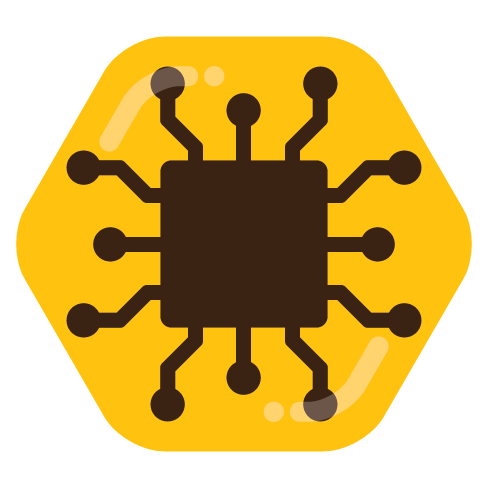
Sadly, what we seem to have over and over is https://xkcd.com/927/
It’s getting better though
I’ve had this setup for quite a while, it is very good, I’ve used the vertical monitor for my browser.