

Was this written by Windows 11?


Was this written by Windows 11?


Everyone else has described the complications that a Mac mini would have. So why not consider something else? Lenovo, HP, and Dell make 1l ultra small form factor PCs and they’re pretty cheap on eBay. They’re also low power. Search for Tiny Mini Micro to find information.
I have three Lenovo Thinkcentre machines - two with 32gb RAM and one with 64gb RAM - running my Proxmox VE cluster. Highly recommend using those small machines instead of a Mac mini.


Going to have to disagree, Teleroboxer and Red Alert were awesome.

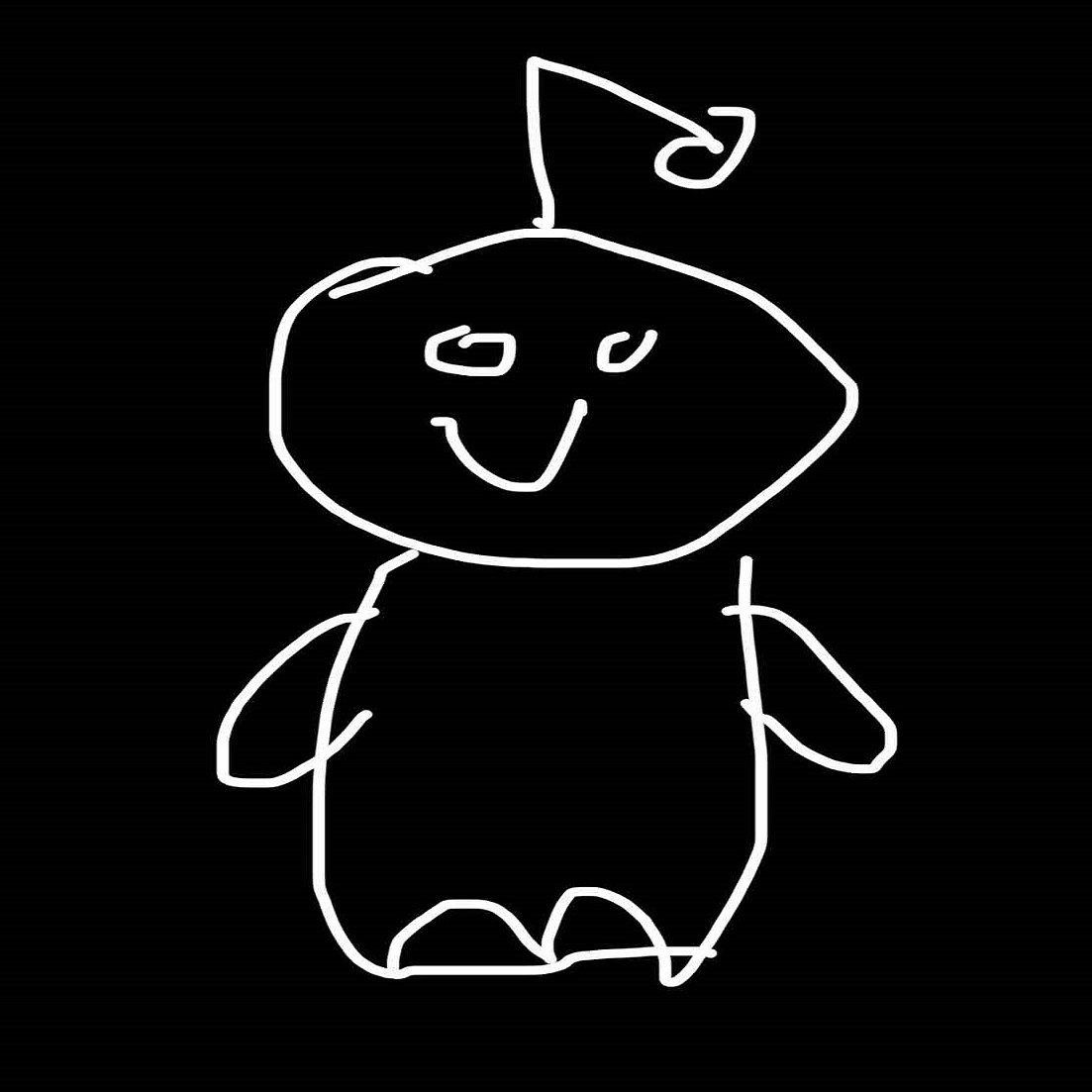
Use it often. Post content. Comment more frequently. Recommend it to friends.


If purchasing something doesn’t mean you own it, then piracy isn’t theft.


Just out of curiosity, what drive configuration are you running?


I would be interested, depending on the price. Closed shell design means it can be tossed into a bag without worrying about scratching the screen.


I don’t really have any automated manga download processes. I use Neko on my phone and tablet to download new chapters from Mangadex automatically. My manga library in Kavita is all completed series that I grab via torrents.


I run Kavita on my TrueNAS Scale setup. I can’t really recommend it, but there’s not a lot of similar manga/comic self hosting servers out there.
It doesn’t have a feature to auto download manga though. It also won’t organize manga based on folder structure - it only goes by file name, which annoys me to no end since I have my library organized for use with Tachiyomi on my phone/tablet.


Look up 1L mini PCs - Dell, Lenovo, and HP have similar one liter mini PCs that would’ve been used as a lightweight frontend in offices. They are easy to find on eBay and can be pretty cheap.
For example, my lab at home consists of three Lenovo Thinkcentre tiny machines. I bought them off eBay for $60-80 USD. They each came with a 500gb HDD and 8gb RAM. I have since upgraded them all to a 500gb NVME, 500gb SSD (they have a 2.5" drive bay), and 32gb of RAM. They run as a Proxmox VE cluster.
I think I might have $500 USD into the entire setup, including my 10" wide rack enclosure.

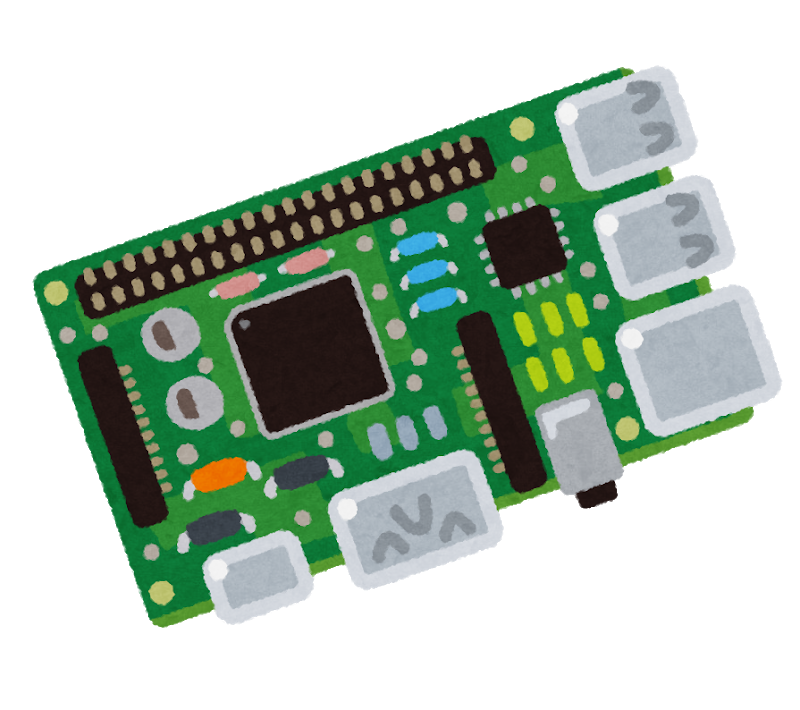
Oh, yes, SSH should be enough. I think I assumed a need for a GUI since you mentioned it had a GPU.

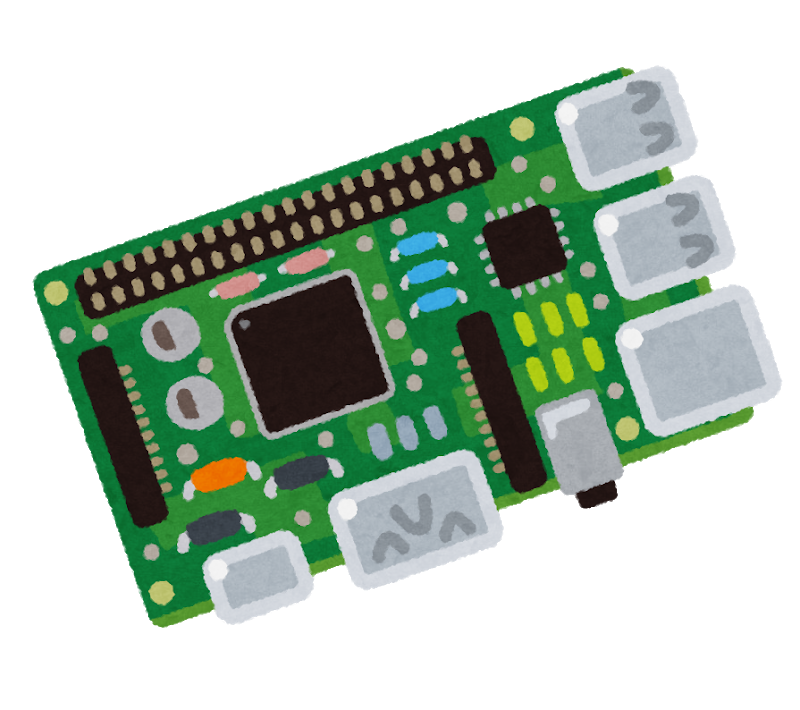
Turn on SSH (text) and VNC (GUI, like Windows RDP) on L2, place wherever you want. Access it remotely to run whatever. Install and use samba to create a file share for your videos and music. Whenever you want to host a website, install apache or nginx as the host software.
If/when you use it to host a website, make sure to harden the security on it. Block SSH and VNC through your router firewall completely so the server cannot be accessed from outside. Block SSH for the root user. Install something like fail2ban to prevent anyone who manages to reach the server from trying passwords endlessly.


Just a quick list.
That’s not even including the treatment of employees or condition of the factories where Apple devices are built. I don’t know as much about that. But I can definitely comment on the above after managing iPads and Macbooks in a corporate environment.


Oh no, guess the people using Windows at home will have to just settle for using the easily found Microsoft Activation Scripts!
I totally missed that you have an uncontainerized service. Can you run the service directly on the hardware host (safely)? If so, here’s how I would probably run it considering your memory constraints:
Not the cleanest/most separated answer but it would reduce the memory load of additional layers of host/VM/containers. If this isn’t storing any sensitive data or being directly exposed to the internet that should be fine.
If you are dealing with sensitive data or exposing to the internet, I would consider your original plan of Proxmox VMs to separate everything but see if you can add additional RAM to help. Also consider installing something like fail2ban on every host and VM.
The containers in Proxmox (LXC Containers) are a little different from Docker containers. You can’t deploy Docker containers directly as LXC containers. You can, however, run an LXC container and install Docker on it, then run Docker containers there.
In your scenario I don’t think I’d use Proxmox as you’re going to run into issues with lack of RAM. I think you’re going to have issues running out of memory either way though. Running the whole machine as a Docker node would probably be more memory-efficient than having the overhead of running separate VMs under Proxmox.
NGINX should run fine as a container. There’s even an official build available on Docker Hub.


I still frequently wear a mask in busy/crowded areas and have probably received a dozen comments about it in the last week alone. So it definitely happens.


This is the first time I’ve heard of this, thanks! Looks like a good addition to my homelab.
I personally use VGCollect. I also keep a spreadsheet of all my physical media.