

It’s viable, but when you’re buying a DAS for the drives, figure out what the USB chipset is and make sure it’s not a flaky piece of crap.
Things have gotten better, but some random manufacturers are still using trash bridge chips and you’ll be in for a bad time. (By which I mean your drives will vanish in the middle of a write, and corrupt themselves.)

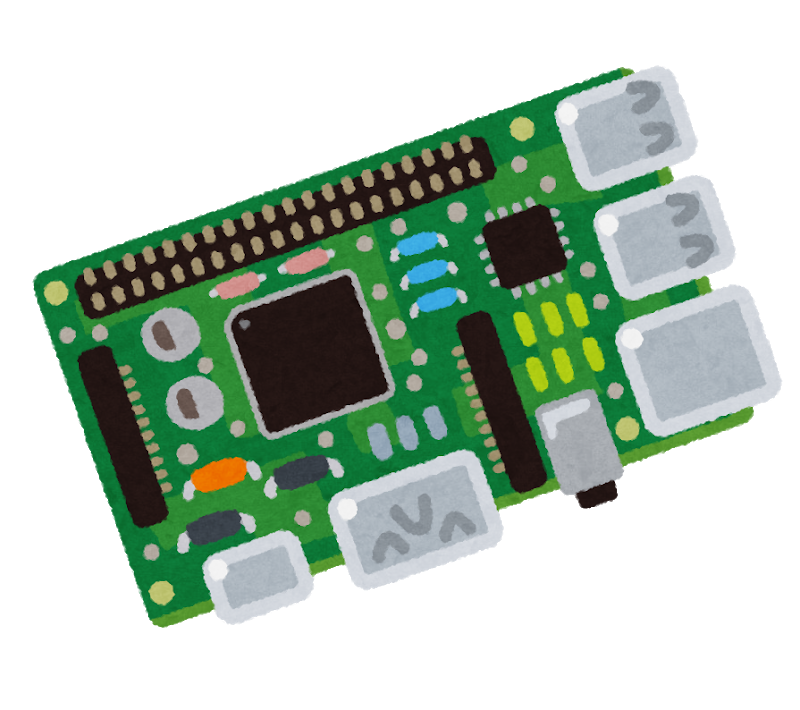

ArchiveBox is great.
I’m big into retro computing and general old electronics shit, and I archive everything I come across that’s useful.
I just assume anything and everything on some old dude’s blog about a 30 year old whatever is subject to vanishing at any moment, and if it was useful once, it’ll be useful again later probably so fuck it, make a copy of everything.
Not like storage is expensive, anyway.