
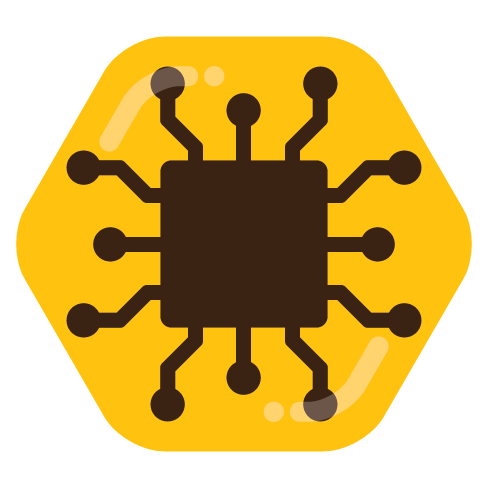
Thanks for the clarification! That does make it more interesting than just an ActivityPub clone
Just another Lemmy user, and also an idiot who accidentally wiped his Lemmy instance not once but twice. Oh well, third time’s the charm.

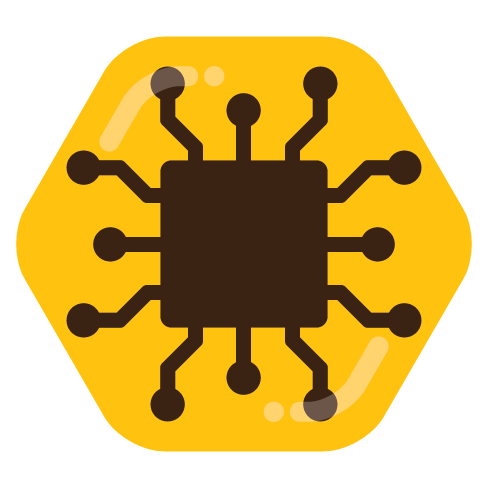
Thanks for the clarification! That does make it more interesting than just an ActivityPub clone


They’ve been going on about that for years now, and last I heard about it, they said it would cost too much to implement or something like that? Can’t remember now.

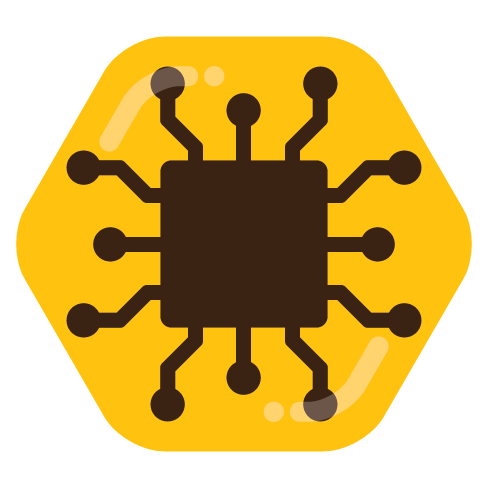
How is this different to ActivityPub protocol that the fediverse uses? Seems like its trying to accomplish very similar things? Like how KBin and Lemmy can interact with the same content and have different layouts, apps, etc.
I suppose it’s good to have alternative protocols for decentralized communication, but wouldn’t it be better to focus on one and put more effort into improving it?

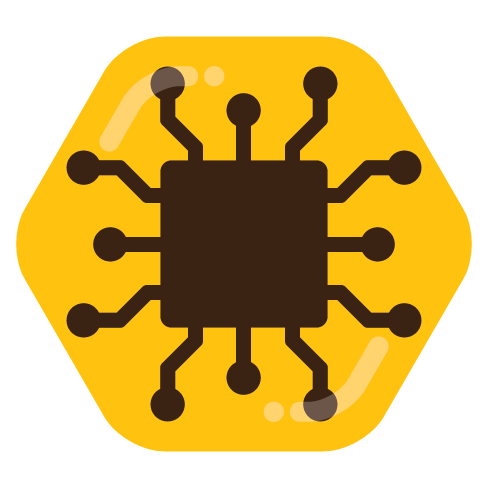
They are very similar. The main differences are:
Personally, I use LogSeq for my day to day work. Primarily because I prefer the bullet point approach when taking notes. But some people would prefer writing long continuous text with Obsidian.
So to each their own. If you’re interested, try both (they’re both using markdown, so you can transfer between the two). I went back and forth a few times before settling with LogSeq

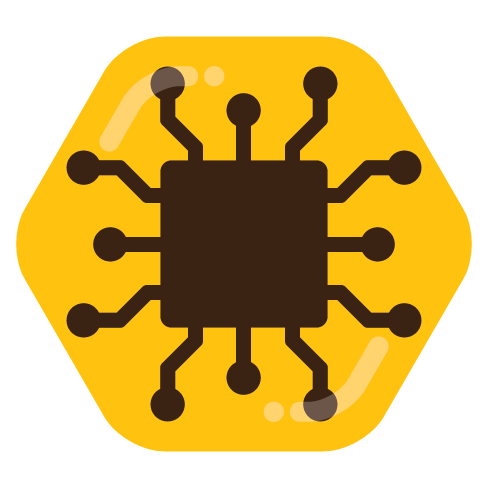
So like LogSeq, Obsidian is a free note taking application which stores notes in Markdown format locally on your PC. Unlike LogSeq however, it is not open source and is designed more for long form text (LogSeq is more bullet points).
You can check out Obsidian here

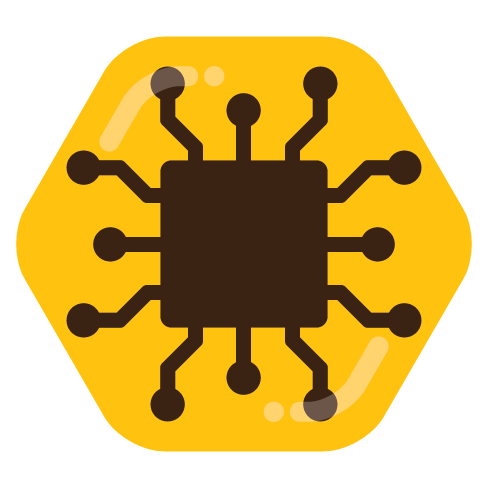
Same! I’ve become like a walking advertisement for LogSeq at work. Its great

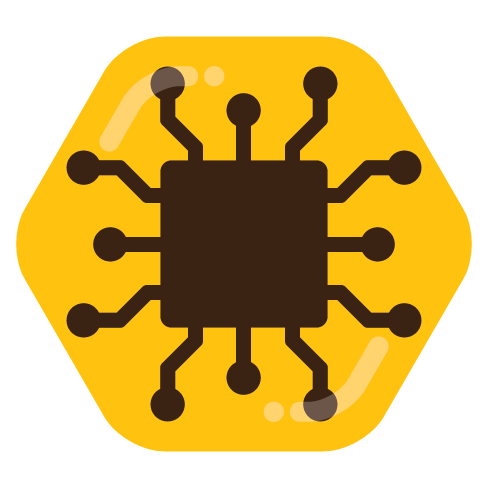
Ever since I discovered LogSeq and Obsidian, I stopped checking out other note-taking software


You can use Lutris. But if you don’t want to go that way, you can simply use proton directly.
I have a script that I use on my linux machine that automatically detects an “exe” file in the same directory and runs it via proton. With that I’ve been able to play non-steam games easily enough.
There are plenty of tutorials online on how to run proton via CLI, here’s one
EDIT: As @nottheengineer@feddit.de said, you can also add exe files to Steam and have it run that way. Its probably the easier way compared to running it via terminal
Its self documenting code, just like the rest of my spaghetti code.
The code
package main
import "fmt"
func main() {
fmt.Println("Hello World")
}

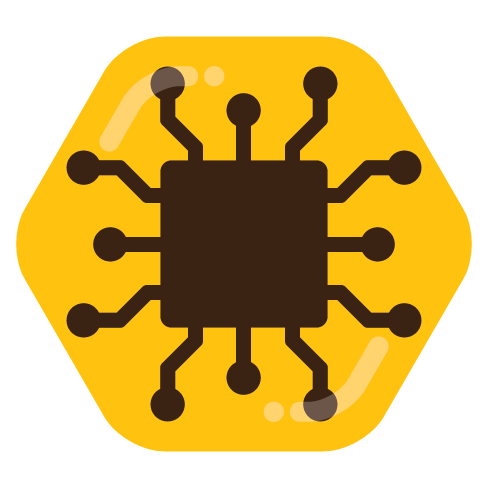
Just gonna leave this little gem here, enjoy.

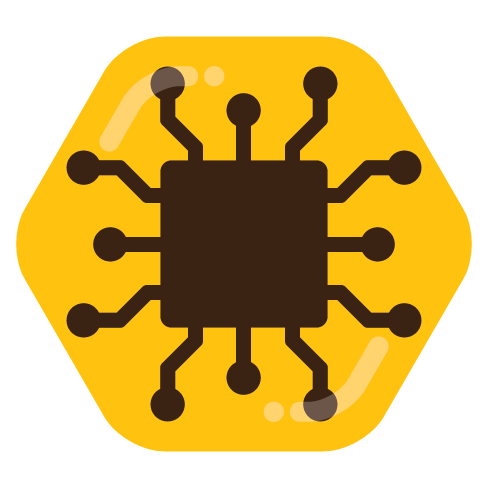
This is where VPNs come into play. You can ban me all you want, I’ll just come back with a different IP.
I’d much rather sink money into a bunch of VPN providers than disable my adblocker or worse, pay YouTube.
The difference is, in the job interview you’re writing it from scratch yourself. On the job you have to take over from the guy who left 10 years ago and that button was designed in such a way that resizing it will add garbage data to all tables in the database and also send an email to all your customers telling them to switch providers.


The Firefox addon is so good for it, its open source and just runs a basic Python script in the background locally. Very handy.


I’m probably the only one here, but I use pass. Small and simple password manager with gpg encrypted passwords. Have it syncing between PC and phone using Syncthing and only on local network.
I’ve heard good things about Bitwarden, but I don’t feel the need to switch.
Ask Lemmy: