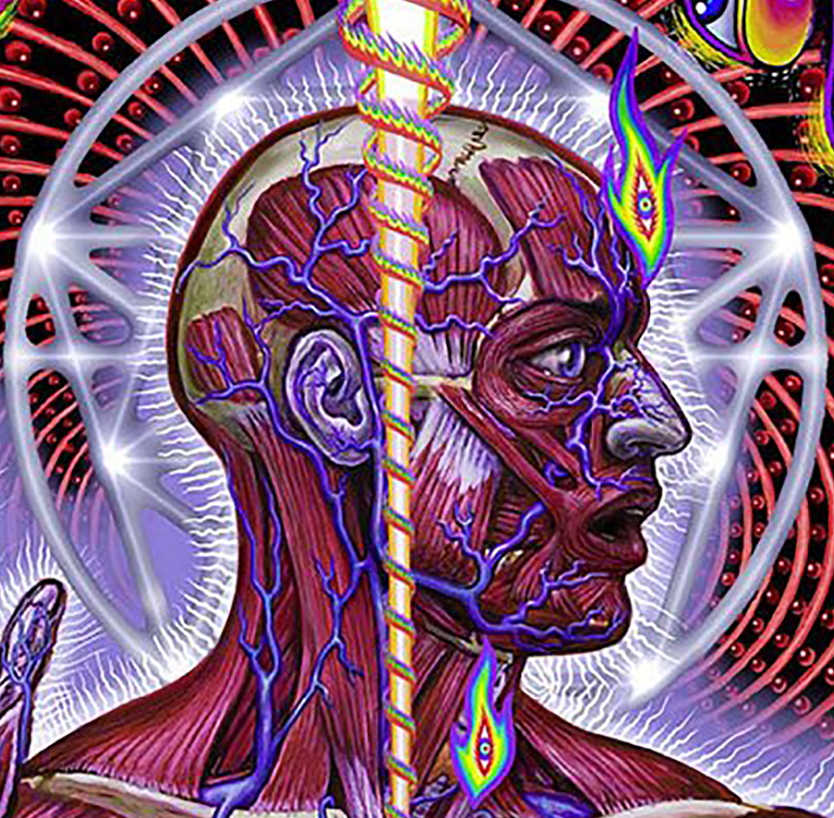

BTW, any authenticator app works when it tells you to use one. They all use a standard, so it doesn’t matter which one you use.
Eh, it’s a little more nuanced than that, there’re more standards for MFA code generation than just TOTP.
And even within the TOTP standard, there are options to adjust the code generation (timing, hash algorithm, # of characters in the generated code, etc.) that not all clients are going to support or will be user-configureable. Blizzard’s Battle.net MFA is a good example of that.
If the code is just your basic 6-digit HMAC/SHA1 30-second code, yeah, odds are almost 100% that your client of choice will support it, but anything other than that I wouldn’t automatically assume that it’s going to work.
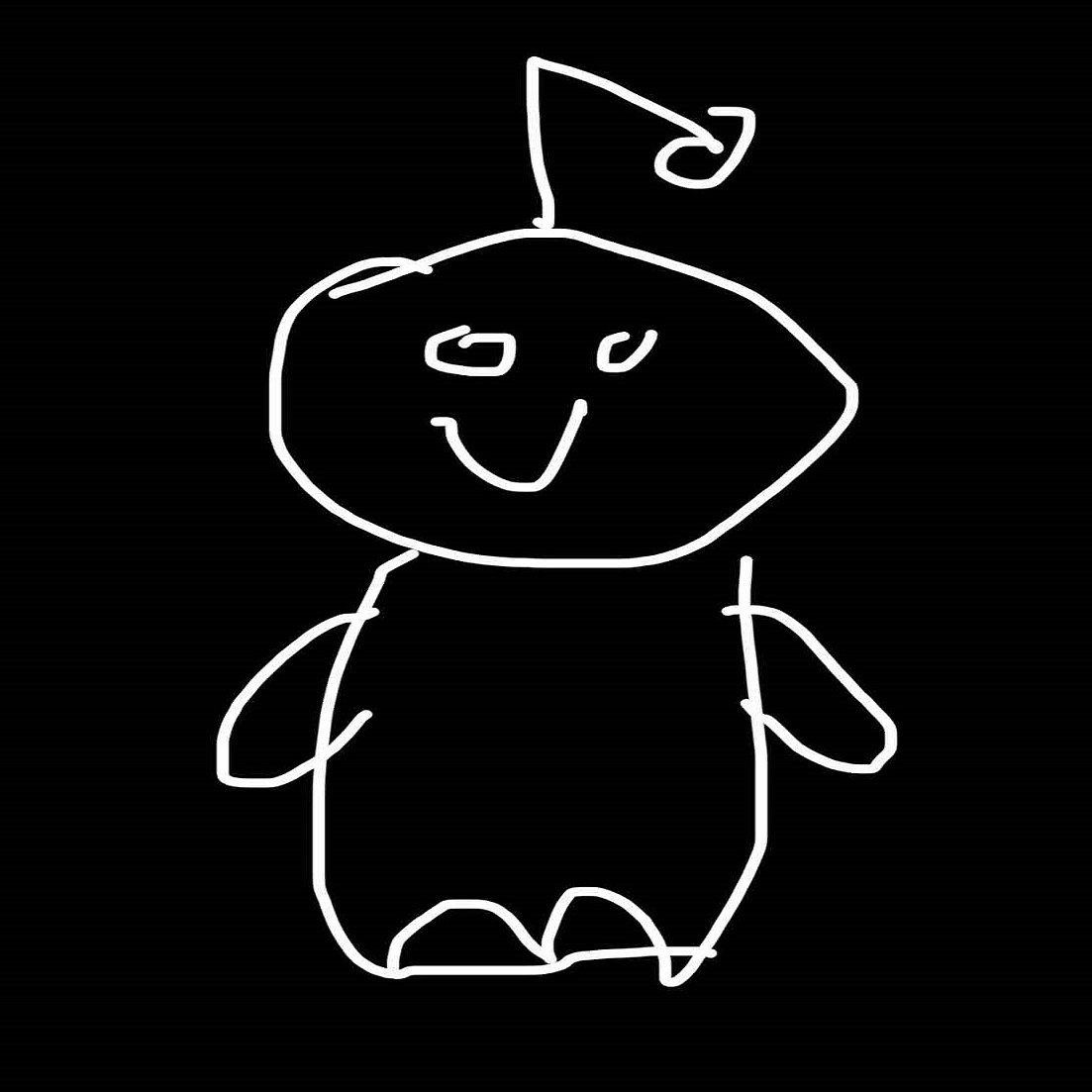


They really don’t, though. Inclusion/exclusion operators work most of the time, but it’ll still return results with explicitly-excluded keywords. It also fucks up results by returning entries with similar words to your query, even when you double-quote a part of the search term. Advanced queries that use booleans and logical AND/OR don’t work at all anymore, that functionality has been completely removed. It returns what it thinks you want, not what you actually want, even when explicitly crafting a query to be as specific as possible.
I use Kagi for search now and it’s 1000x better, especially when researching technical issues; it’s like when Google actually respected your search terms and query as a whole.