I have a 250GB SSD boot drive and a 1TB SSD, both of which are NVME. I’m buying another 2TB NVME and I don’t know how clone drives so I’m planning to ask the store to clone the contents of the 1TB drive to the 2TB drive, then the 250GB drive to the 1TB SSD and use it as the new boot drive. I’ll use the 250GB SSD as an external drive. Since I’m replacing the drives, I’m not sure if cloning the drives will also clone the drive letters. If it doesn’t, do I need to bring my PC to the store to change them, or can I just remove the drives and bring them to the store? Once the cloning process is done, can I take them home and expect them to work without further configuration?"
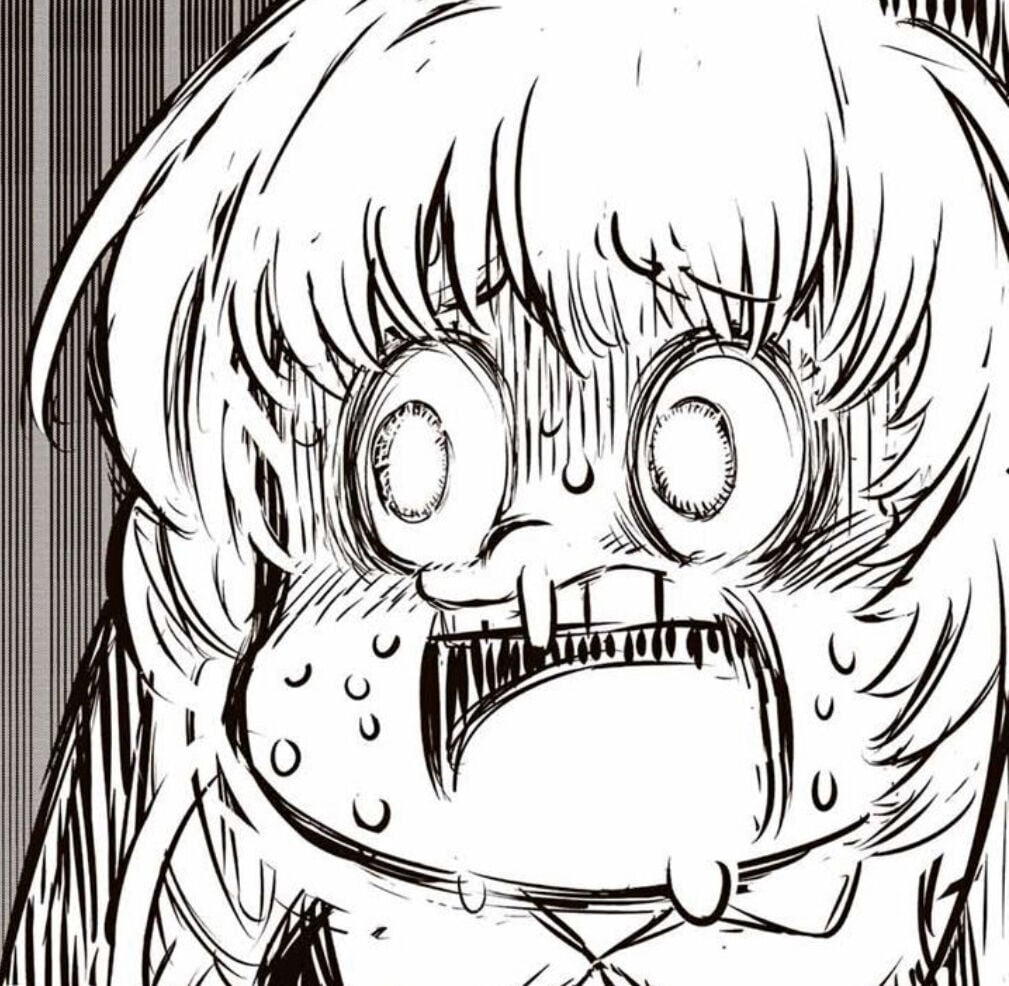

Drive letters are controlled by Windows. They are based on the guid of the partition. If cloned right, you simply have to disconnect the original drive and only have the clone connected on the first boot. There used to be a problem back in the day where Windows would have the same drive letter for both drives and get “confused” on boot, but in this modern age, you can fix it by removing the “hidden” (that is, disconnected) original drive from the device manager before you put it back in and get it a new drive letter.