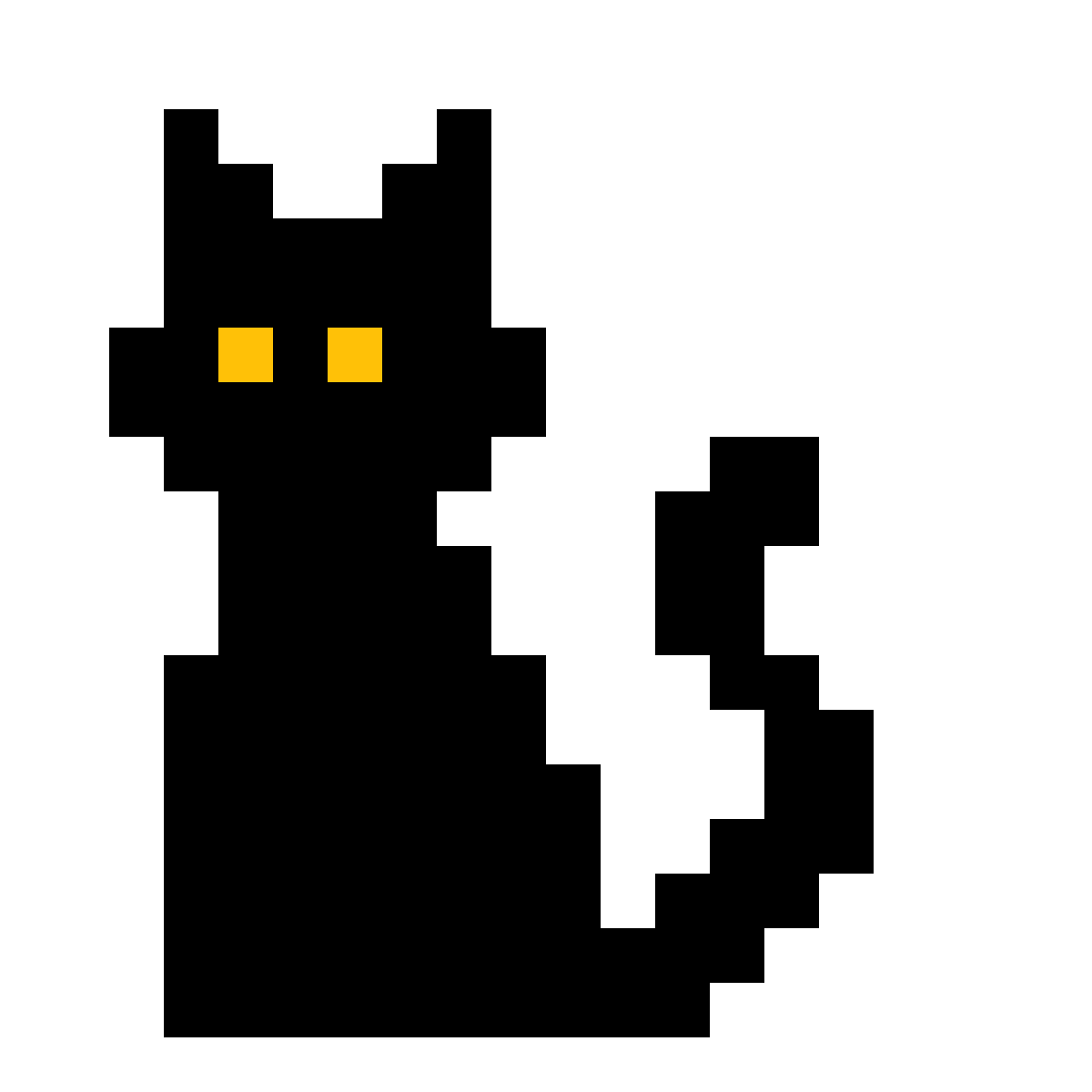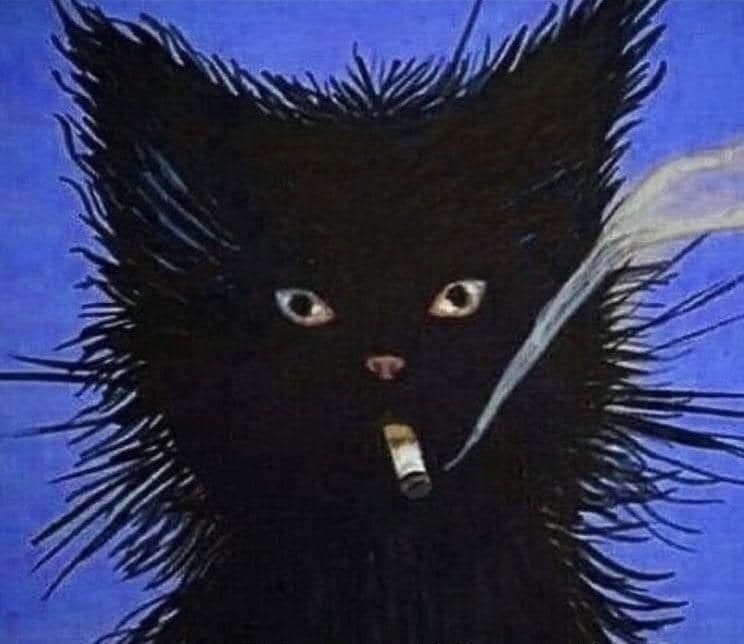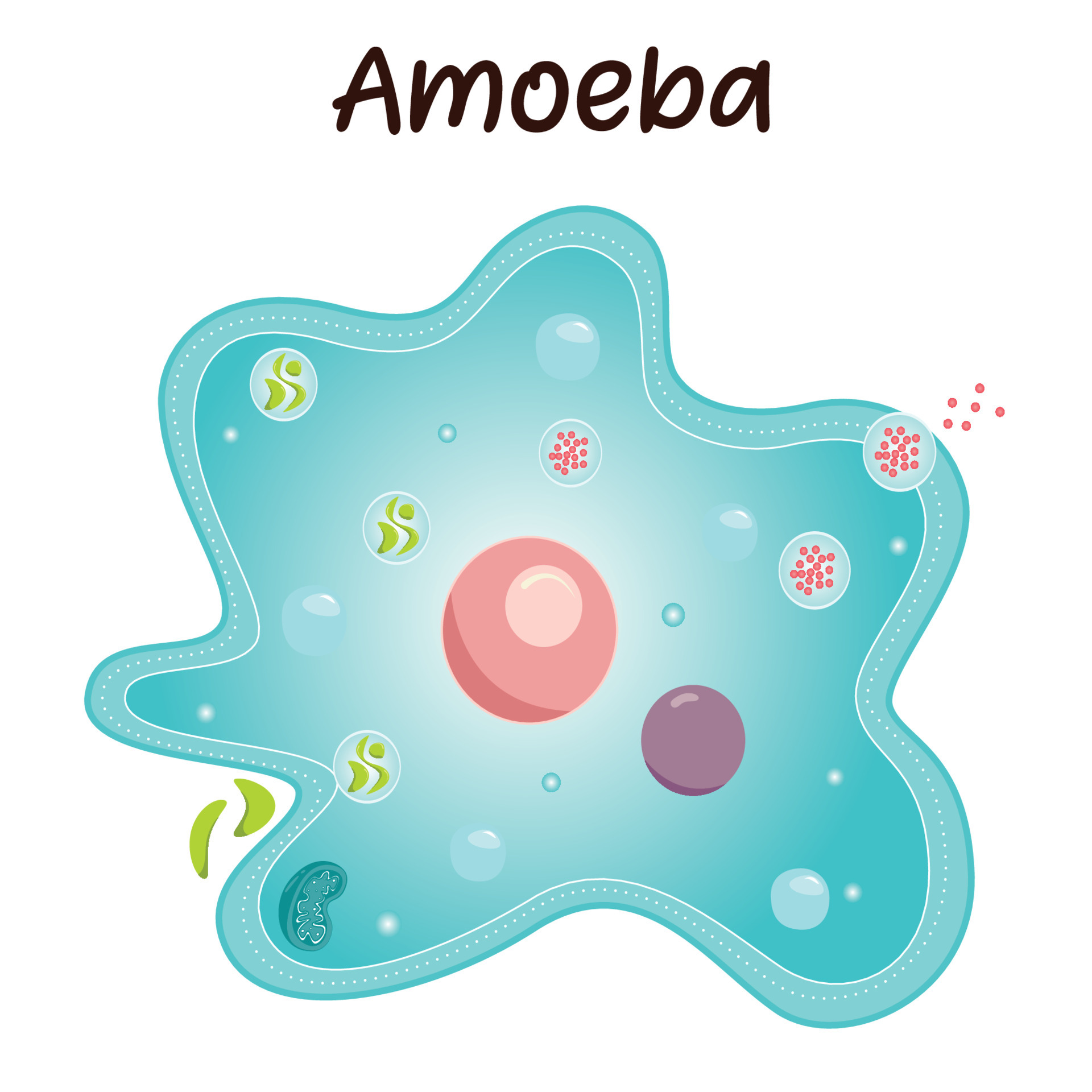Title. :)
If there is one thing you shouldn’t cheap out on imo it’s the storage.
Broke-ass grad student budgets. Doing my best.
Then just get a pair of hard drives and put them in RAID 1. I use a NAS with a single hand-me-down 5600 RPM HDD and the bandwidth is absolutely fine.
There is probably some iron triangle to be found there; cheap, large capacity ,reliable ; chose two.

You can have all three of those, but you won’t get great performance. The Samsung QVO SATA drives are a great example. I wouldn’t use those for an OS drive but they’re fantastic for NAS or media use.
So not fast. Which means the original still holds true.

Oh I agree with your post, but I was responding to Valmond who used different criteria.
Personally I have focused on fast SSD storage and utilized the vast, cheap, slow storage available with mechanical drives for backup.
At the end of the day, if an SSD fails, you’re effectively just screwed. If a mechanical drive fails, there is some possibility that the data is recoverable. But moreover, mechanical storage is so cheap by volume that you can just have redundant backup and never worry about it, really.
I thought that SSD fails “better” than HDD because SDD become read-only first.
Only when they get to the end of life of the cells. If there’s another failure before that, it’s likely a full failure.
Thanks. In that case is it known which of those two possibilities are most likely?
To my knowledge, that isn’t a consistent pattern (someone please correct if wrong).
According to @postcard64 below I’m oversimplifying things (at minimum).
So far I’ve been following recommendations from this person: https://old.reddit.com/r/NewMaxx/comments/16xhbi5/ssd_guides_resources_ssd_help_post_your_questions/
Someone convince them to move to lemmy
They’ve at least created a website that houses the SSD tier lists, buying guide, etc: https://borecraft.com/
Hero
The point is to run TLC drives. SLC drives of that capacity are too expensive and are thus not recommended.
What’s TLC and SLC in this context?
- SLC -> Single-Level Cell, i.e. 1 bit per cell
- MLC -> Multi-Level Cell, i.e. 2 bits per cell
- TLC -> Triple-Level Cell, i.e. 3 bits per cell
- QLC -> Quad-Level Cell, i.e. 4 bits per cell
The more bits per cell you store, the more dense and therefore cheaper your flash chips can be for a give capacity. The downside is that it is slower and less reliable since you have to be able to write and read exponentially more voltage states per cell, e.g. 2 states for SLC, 4 states for MLC, 8 states for TLC, etc.
Careful with this- since MLC just means multi, I’ve seen drives marketed as “3-bit MLC”, i.e. TLC
Thank you!
deleted by creator
WD Green /shrug
I’ve been using all Red Pros since I first built my nas, but it started with a couple of green 2TB that where in there for like 7 years before being replaced (didn’t die yet)
I had WD Greens in my first NAS (they were HDDs, though). This was ill-advised. Definitely better for power consumption, but they took forever to spin up for access to the point where it seemed like the NAS was always on the fritz.
Now I swear by WD Red. Much, much better (in my use case).
(I’m not sure how things pan out in SSD land though. Right now it’s just too pricey for me to consider.)
I was using HDDs, and I believe it may have been a little less of an issue bc I had Unraid configured to keep the drives spun up (I’ve read the spin up is hard on the drive, not so much the time being spun up)
But I did occasionally have some IOWait issues. Reds plus a NVME cache has resolved all those issues.
My concern (back then) with keeping the greens spun up would be that I’d lose the energy savings potential of them without the benefits of a purpose built NAS drive.
In my current NAS, I just have a pair of WD Red+. I don’t have a NVME cache or anything but it’s never been an issue given my limited needs.
I am starting to plan out my next NAS though, as the current on (Synology DS716+) has been running for a long time. I figure I can get a couple more years out of it, but I want to have something in the wings planned just in case. (seriously looking at a switch to TrueNas but grappling with price for HW vs appliance…). My hope is that SSDs drop on price enough to make the leap when the time comes.
Same, we’re ones of dozens I’m sure but I’ve been running a mix of WD greens and Seagate barracudas in a hardware RAID5 array for over a decade. Only had 2 drive failures over the entire time with no data loss. But yeah… would advise against that if possible
Your local network is probably 1Gbit or 2.5Gbits so you’ll be good with SATA as an aux drive, say a Samsung 870 QVO. I’d recommend running a smaller NMVe as your main one.
I have 8 of these in 4tb. They are wonderful and ive not had a single issue
Or even USB 3+, should that be cheaper.
I’d recommend the QVO for storage needs, and I’ve seen 8TB versions go for $400 so I’d say it’s insanely cheap considering it’s still an SSD and saturates the SATA protocol.
Soon SSD-based RAIDz1.
Been using Sabrent Rocket SSDs for awhile. Been reliable and fast. They aren’t the cheapest SSDs, but they perform well and don’t break the bank.
My only Sabrent Rocket SSD i had started failing within 6 months. Got it in Jan, cut it into pieces and threw it away in June.
Perhaps running a mirror or a stripe array would be more important than selecting drives that don’t fail. Then you can pick whatever that’s not complete garbage. That said, it would likely still be more expensive overall.
Acronyms, initialisms, abbreviations, contractions, and other phrases which expand to something larger, that I’ve seen in this thread:
Fewer Letters More Letters NAS Network-Attached Storage NVMe Non-Volatile Memory Express interface for mass storage RAID Redundant Array of Independent Disks for mass storage SATA Serial AT Attachment interface for mass storage SSD Solid State Drive mass storage
5 acronyms in this thread; the most compressed thread commented on today has 15 acronyms.
[Thread #356 for this sub, first seen 14th Dec 2023, 22:35] [FAQ] [Full list] [Contact] [Source code]
A SATA ADATA SU800 died on me after 4 years of use. (Luckily I had a weekly harddrive backup so I lost almost nothing! :D)
Samsung, WD, Lexar, Kingston generally are known reliable name brands (but Samsung warranty doesn’t work well in Canada). If you watch !bapcsalescanada@lemmy.ca like a hawk (Canada’s PC part sales mirrored from Reddit) you may find the occasional deal that is at or under $50/TB Canadian (roughly 36 US$, 35€)
E:I noticed it hasn’t posted in a couple days, wonder if it died or got banned
I have a few discords that may have similar. Thank you for reminding me!
Transcend ssd220s (4tb SATA) can be found for really nice prices.
Even had a thread about this one on Lemmy cuz I wasn’t sure how good it is (it’s great).I’ve been running a couple ADATA Nvme drives since 2019. No issues and they’re fast.
ADATA nVme, SATA m.2 and SATA are my go to for cheap upgrades for laptops and have had no problems with them. Even have a few in external USB cases for large capacity, fast, portable storage and they work great.
While it doesn’t see much use (sporadic), my ‘value’ Adata nvme drive has been solid and performing as expected in my gaming laptop; also from 2019.
Running 2x ADATA XPG SX8200 Pro M.2 NVMe, 500Gb for OS and VMs and a 2Tb for games and documents.
I figured it was worth the gamble on this cheaper brand since everything important is synched/baked up to my server.
AAANNNDD that server is synched to my old NAS.
Used enterprise SSDs is what I’m running, bit of work to filter down the results on eBay though.
deleted by creator
buffalo, SanDisk, Samsung have all done me well.